


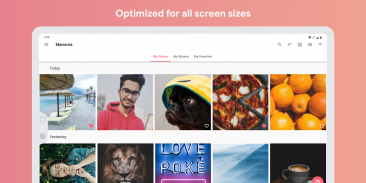
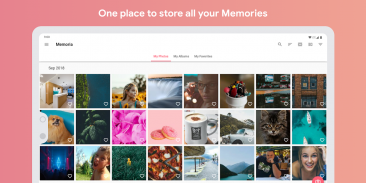

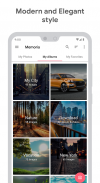
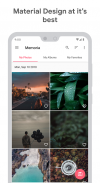
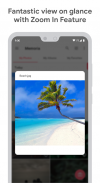
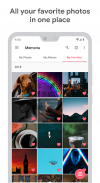





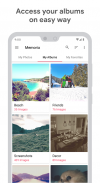
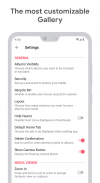

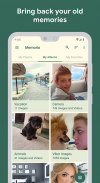

Memoria Photo Gallery

Deskripsi Memoria Photo Gallery
Welcome to Memoria Photo Gallery, the most personalized Photo Gallery on Google Play store. Created with gorgeous Material Design, Memoria Photo Gallery is made for fast, smooth and organized browsing through all your favorite photos, with our main goal to provide immaculate user experience. Fast. Secure. Beautiful. Personalized.
One place for all your memories!
BEAUTIFUL
Experience beautiful and sleek Material Design at its best
FAST
See all your media instantly, with a smooth and fast navigation experience across whole of app
CUSTOMIZE
Choose amongst wide range of primary and accent colors, base themes and customize Memoria the way you want. You can Even change your profile photo and your name to make it feel your own
ZOOM IN
Press and hold on any image to zoom in and get a fantastic view at glance
SECURITY
Keep your personal photos secure in the Vault or by hiding your albums. Only you can access them with PIN, Password or with the Fingerprint protection
GESTURES
Swipe up/down or rotate photo with your fingers
ENCRYPTED VAULT
Try our unique and true encrypted vault which is not limited to the app only, but whole system. Put your sensitive photos in the vault and you will not be able to access them with any other app on your device, but only through Memoria
HIDING ALBUMS
Hide your sensitive albums and make them accessible only with your permission
ALBUMS VISIBILITY (INCLUDE/EXCLUDE)
Choose which albums you want to be included or excluded from the app
FAVORITES
Mark your favorite photos to keep them handy when you need them the most
PINCH TO ZOOM IN AND OUT
Change the size of the layout with a simple and fast pinch to zoom gesture or just select your layout in settings
BE ORGANIZED
Sort, group and filter all your media in a very easy and simple way
COVER PHOTO
Don't want sorting/grouping to determine your Album cover photo? Of course you won't, just choose your desired image and make it as cover photo for the album
OPENING MEMORIA
Choose what is shown to you at the first screen when you open Memoria. Your Photos, Your Albums, or maybe something else?
SLIDESHOW
Enjoy viewing your favorite media with integrated slideshow feature
PINNING
Pin your beloved albums at the top, so you can open them anytime and cherish those beautiful memories instantly
SEARCH
Search through hundreds of your photos and albums in just one click
CAST
Cast your photos and videos on TV with Chromecast feature
NEW FEATURES
We listen to all our users feedback. Send us your ideas for new features and we will try our best to include most of them in our future updates
HELP AND SUPPORT
Check out our extensive support and help section in the app itself. Still didn’t find the solution? Or maybe you just found a bug, or you want to give us a feedback. Feel free to contact us anytime on email support@memoriaphotogallery.com. We reply to our users with speed of light!
FOLLOW US AND STAY UPDATED
Instagram - https://www.instagram.com/vertumus/
Twitter - https://twitter.com/Vertumus_XDA
Official XDA Forum - https://forum.xda-developers.com/android/apps-games/app-beautiful-sleek-material-design-t3884037
Telegram Group - https://t.me/joinchat/Jw3h0RZs5n4UG96r5J1Ciw
Telegram Channel - MemoriaPhotoGallery
Discord - https://discord.gg/7Dhu89q
Facebook Page - https://www.facebook.com/MemoriaPhotoGallery/
Website - https://www.memoriaphotogallery.com
Thank you all for the support!
Selamat datang di Memoria Photo Gallery, Galeri Foto paling personal di Google Play store. Dibuat dengan Desain Material yang cantik, Memoria Photo Gallery dibuat untuk penjelajahan yang cepat, halus dan teratur melalui semua foto favorit Anda, dengan tujuan utama kami untuk memberikan pengalaman pengguna yang sempurna. Cepat. Aman. Indah. Dipersonalisasi.
Satu tempat untuk semua kenangan Anda!
INDAH
Rasakan Desain Material yang indah dan ramping dengan yang terbaik
CEPAT
Lihat semua media Anda secara instan, dengan pengalaman navigasi yang lancar dan cepat di seluruh aplikasi
MENYESUAIKAN
Pilih di antara beragam warna primer dan aksen, tema dasar, dan sesuaikan Memoria seperti yang Anda inginkan. Anda bahkan dapat mengubah foto profil Anda dan nama Anda untuk membuatnya menjadi milik Anda
ZOOM IN
Tekan dan tahan pada gambar apa saja untuk memperbesar dan mendapatkan pandangan yang fantastis sekilas
KEAMANAN
Amankan foto pribadi Anda di Vault atau dengan menyembunyikan album Anda. Hanya Anda yang dapat mengaksesnya dengan PIN, Kata Sandi atau dengan perlindungan Sidik Jari
GESTUR
Geser ke atas / bawah atau putar foto dengan jari Anda
VAULT TERKENAL
Coba brankas terenkripsi kami yang unik dan benar yang tidak terbatas pada aplikasi saja, tetapi seluruh sistem. Masukkan foto sensitif Anda ke dalam brankas dan Anda tidak akan dapat mengaksesnya dengan aplikasi lain di perangkat Anda, tetapi hanya melalui Memoria
Menyembunyikan ALBUM
Sembunyikan album sensitif Anda dan buat hanya dapat diakses dengan izin Anda
VISBILITAS ALBUM (TERMASUK / DIKECUALIKAN)
Pilih album mana yang ingin Anda sertakan atau dikecualikan dari aplikasi
FAVORIT
Tandai foto favorit Anda agar mudah digunakan saat Anda membutuhkannya
PINCH TO ZOOM IN AND OUT
Ubah ukuran tata letak dengan cubitan sederhana dan cepat untuk memperbesar atau hanya memilih tata letak Anda di pengaturan
DITATA ORGANISASI
Sortir, kelompokkan dan filter semua media Anda dengan cara yang sangat mudah dan sederhana
FOTO PENUTUP
Tidak ingin menyortir / mengelompokkan untuk menentukan foto sampul Album Anda? Tentu saja tidak, cukup pilih gambar yang Anda inginkan dan jadikan sebagai foto sampul album
MEMENSI PEMBUKAAN
Pilih apa yang ditunjukkan kepada Anda di layar pertama saat Anda membuka Memoria. Foto Anda, Album Anda, atau mungkin yang lain?
SLIDESHOW
Nikmati melihat media favorit Anda dengan fitur tayangan slide terintegrasi
PINNING
Sematkan album kesayangan Anda di bagian atas, sehingga Anda dapat membukanya kapan saja dan menghargai kenangan indah itu secara instan
CARI
Cari melalui ratusan foto dan album Anda hanya dalam satu klik
CAST
Keluarkan foto dan video Anda di TV dengan fitur Chromecast
FITUR BARU
Kami mendengarkan semua umpan balik pengguna kami. Kirimkan ide-ide Anda kepada kami untuk fitur-fitur baru dan kami akan berusaha sebaik mungkin untuk memasukkan sebagian besar dari mereka dalam pembaruan kami di masa mendatang
BANTUAN DAN DUKUNGAN
Lihat bagian dukungan dan bantuan kami yang luas di dalam aplikasi itu sendiri. Masih belum menemukan solusinya? Atau mungkin Anda baru saja menemukan bug, atau Anda ingin memberi kami umpan balik. Jangan ragu untuk menghubungi kami kapan saja di email support@memoriaphotogallery.com. Kami membalas pengguna kami dengan kecepatan cahaya!
IKUTI KAMI DAN TINGGAL DIPERBARUI
Instagram - https://www.instagram.com/vertumus/
Twitter - https://twitter.com/Vertumus_XDA
Forum XDA Resmi - https://forum.xda-developers.com/android/apps-games/app-beautiful-sleek-material-design-t3884037
Grup Telegram - https://t.me/joinchat/Jw3h0RZs5n4UG96r5J1Ciw
Telegram Channel - MemoriaPhotoGallery
Perselisihan - https://discord.gg/7Dhu89q
Halaman Facebook - https://www.facebook.com/MemoriaPhotoGallery/
Situs web - https://www.memoriaphotogallery.com
Terima kasih atas dukungannya!





























